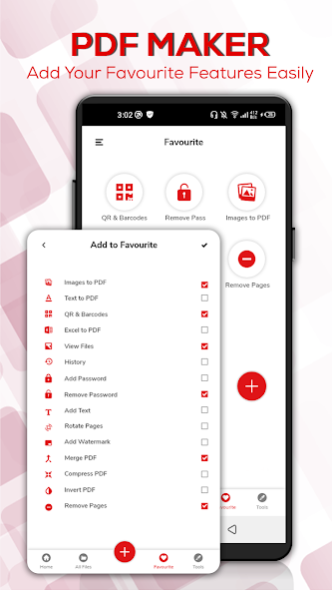PDF Maker, Converter & Editor 1.4
Free Version
Publisher Description
PDF Maker, Converter & Editor is very useful PDF app for convert image to PDF file and JPG to PDF easily by single click. Compress PDF file and reduces into minimum possible size without decrees resolution of PDF pages. Merge & split multiple PDF pages. Convert Image into PDF format and add watermark in PDF files. Excel and Doc to PDF converter. Scan QR code and Bar code into PDF format.
* Make PDF files secure by adding password
* Add watermark in PDF pages
* Rotate and reorder PDF pages
* Remove extra pages or blank pages of PDF files
* Invert Pages color and make it easy to read
* Remove duplicate pages of PDF file and notes
PDF maker - convert images & notes forms into PDF is a free PDF file maker and use it without any subscription. PDF converter makes your receipts photos and invoices forms into PDF form. Also, no need for an internet connection to make images to PDF and convert books notes into PDF documents file.
How to convert image formats like JPG to PDF & JPEG to PDF.
Convert or Scan all forms photos and receipts images into PDF files.
Make all types photos into PDF document. Just import photo and convert them into PDF. Convert notes photos into a PDF image file and make receipts images into PDF documents. Scan books pages or paper documents with a built-in camera scanner and convert them into PDF. Make your own e-book with scanned written paper notes. PDF document scanner app provides you a fast scanning experience from other apps.
Adjust and crop photo before PDF file conversion.
For best PDF output you can manually resize photo and crop image before converting them to PDF file. Rotate image for better output view PDF files.
Auto saved file by default sorting
After converting image file or scanned photo the PDF document is saved auto by the default name of the image file and file size. you can also change the file name manually and delete the file with ease.
High quality with small PDF file size
Users have the option to select the quality of PDF document while making PDF file. Select low for small PDF file size. select high for good quality PDF file. users also have the option to select the original file size.
Make secure & safe PDF file
For the protection of your private & important PDF documents have a built in password security feature that protects your all personal and encrypt confidential files.
No need of internet connection
Convert and make all PDF files offline without internet and data sending to the cloud.
Share PDF file to other
Share all your converted PDF files with social media or local sharing options like Bluetooth & file transfer through WiFi.
Easy to search PDF file
Made multiple PDF documents or stored many downloaded PDF files. Then it's become hard to find a required file. No need to worry, we provide you an easy & fast search option to help you to find the required file quick as possible.
Make online PDF Files
Convert your all images and documents into PDF without any limit to convert file and without any server connection. All your data are secure and saved in local storage.
About PDF Maker, Converter & Editor
PDF Maker, Converter & Editor is a free app for Android published in the Office Suites & Tools list of apps, part of Business.
The company that develops PDF Maker, Converter & Editor is Kazmi Apps Studio. The latest version released by its developer is 1.4.
To install PDF Maker, Converter & Editor on your Android device, just click the green Continue To App button above to start the installation process. The app is listed on our website since 2021-12-29 and was downloaded 5 times. We have already checked if the download link is safe, however for your own protection we recommend that you scan the downloaded app with your antivirus. Your antivirus may detect the PDF Maker, Converter & Editor as malware as malware if the download link to com.pdfmaker.pdfcoverter.qrscanner.imagetopdf.jpgtopdf is broken.
How to install PDF Maker, Converter & Editor on your Android device:
- Click on the Continue To App button on our website. This will redirect you to Google Play.
- Once the PDF Maker, Converter & Editor is shown in the Google Play listing of your Android device, you can start its download and installation. Tap on the Install button located below the search bar and to the right of the app icon.
- A pop-up window with the permissions required by PDF Maker, Converter & Editor will be shown. Click on Accept to continue the process.
- PDF Maker, Converter & Editor will be downloaded onto your device, displaying a progress. Once the download completes, the installation will start and you'll get a notification after the installation is finished.